Working with Alerts and Notifications
What you'll learn in this chapter
In this chapter, you’ll learn how to configure and interpret alerts and notifications generated by your hives, devices, and local weather conditions.
You'll explore different types of alerts — from SwarmMinder signals to nectar flow changes — and understand where and how they are displayed, whether in MyBroodMinder or the Bees App.
You’ll also learn how to customize thresholds, enable email summaries, and manage real-time notifications to stay on top of your apiary's status with minimal effort.
There are almost 30 events from hives, devices, & weather that can trigger an alert. There's different kind of alerts, those that you wanna track over time, those that are just contextual and informative, some notifications to make you aware..
Here is a sample of different alerts
- SwarMinder events
- Hive events
- Weather forectast events
- Nectar flow start/stop
- QueenMinder notifications
- Plants notifications
- Device events
- etc.
Configure
In Configure > Alerts, you’ll find a list of fully configurable alerts. You can:
- Adjust alert thresholds to better match your context
- Disable any alerts you don’t want to receive

Email digest
At the top of the page, you can also enable the Alert Summary Email and choose how often you receive it. These emails provide a concise overview of the most recent alerts, like this:
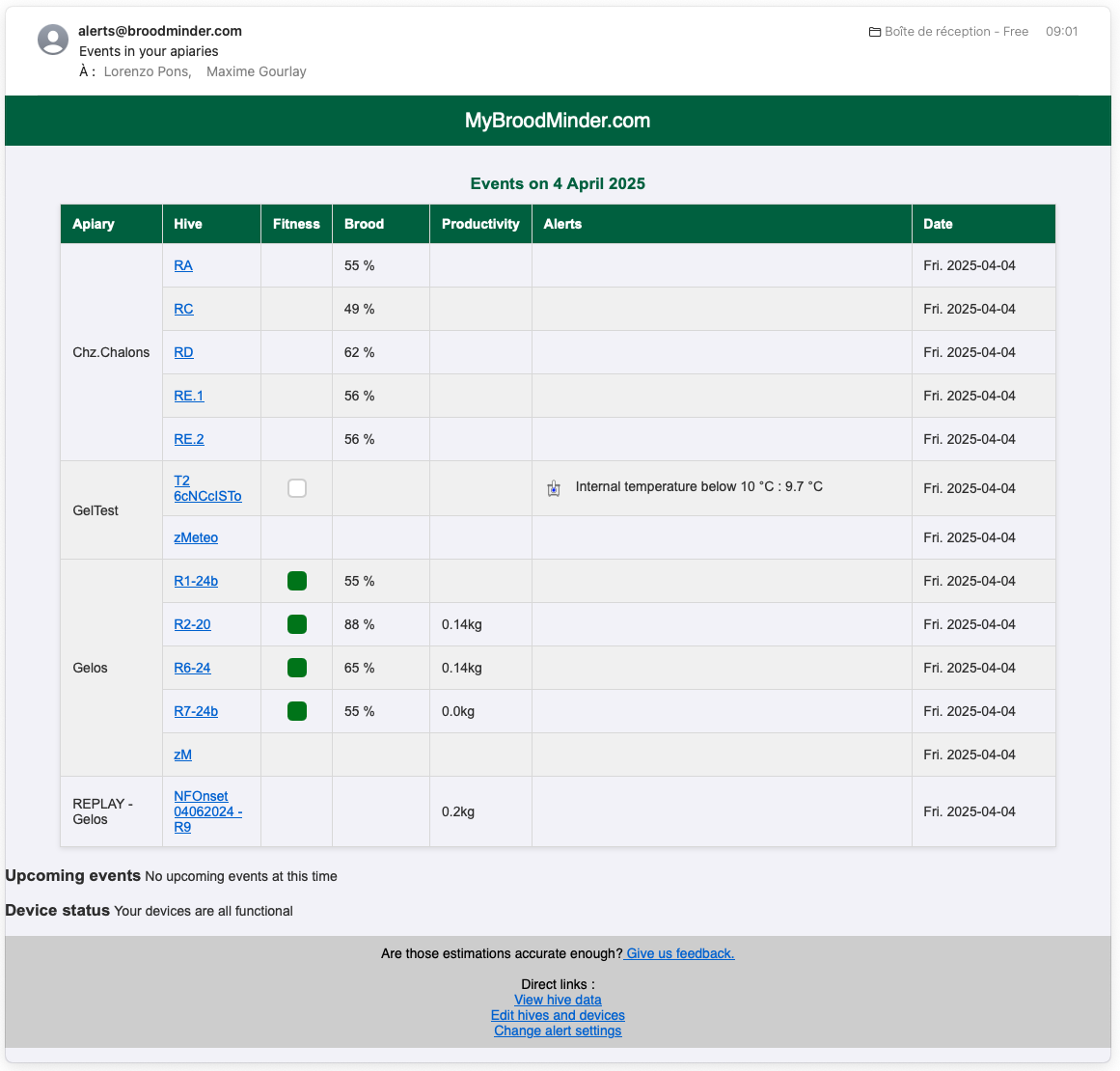
SwarmMinder SMS Alerts (BETA)
Our realtime notifications for SwarmMinder alerts now have an option to notify via text messages. To configure this feature, edit alert contact info here:
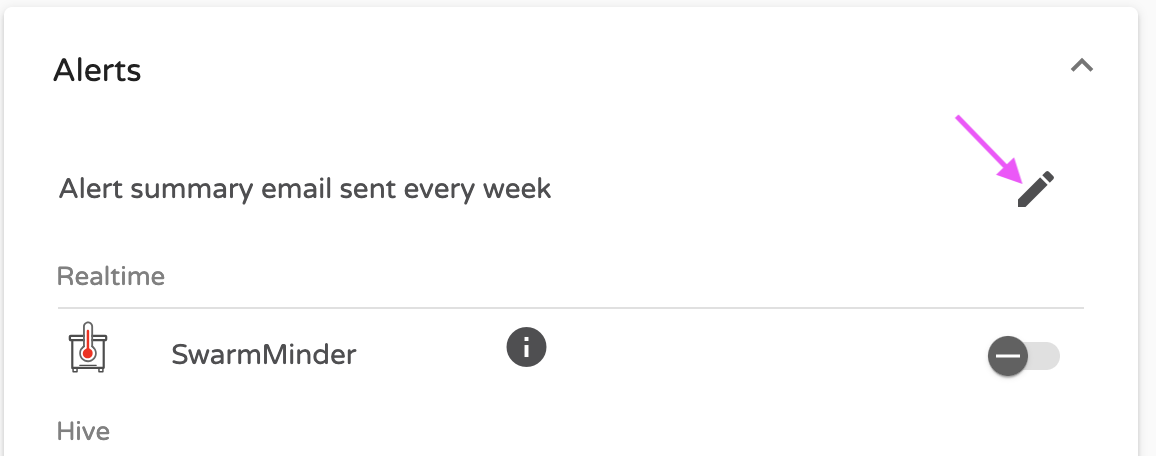
Then add your phone number under SwarmMinder Realtime SMS Messages (currently US numbers only during beta period, more countries coming soon). Press Send Confirmation Text and respond accordingly to the text message.
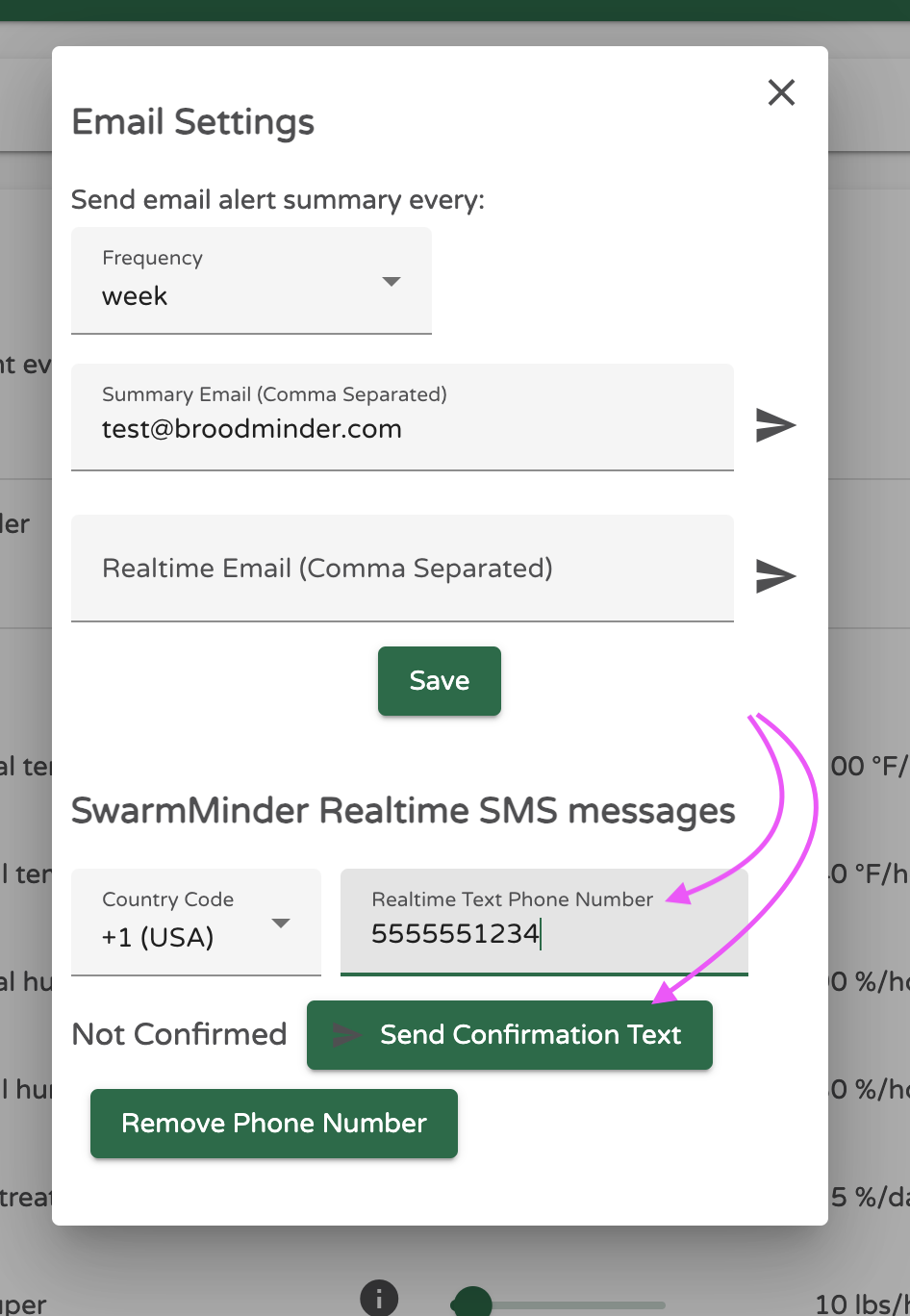
To unsubscribe, reply STOP or UNSUBSCRIBE to text messages, or return to this page and press Remove Phone Number.
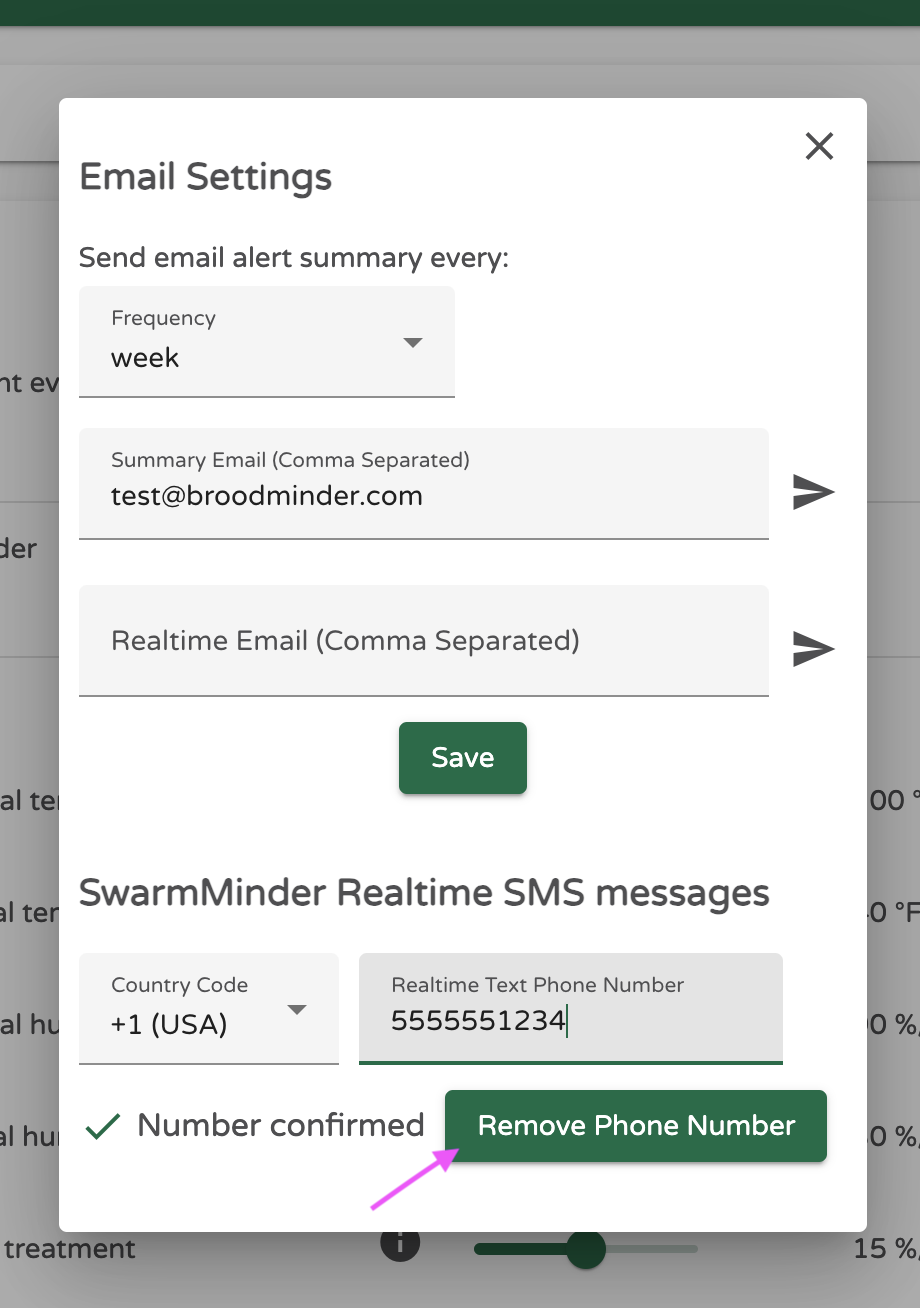
Bees App
Not all alerts are handled within MyBroodMinder. Some — especially more ephemeral notifications — are managed and delivered directly through the Bees App.
These may include:
- Real-time connectivity issues
- Device status updates
- App-specific reminders or observations
These lightweight alerts are designed for immediate attention and are not stored long-term in your MyBroodMinder history.
🚧 Example of BAPP alerts 🚧