W3 and DIY circuit board calibration
What follow will explain you how to calibrate the hive scales BroodMinder-W3 model or for the BroodMinder-DIY
Calibration (DIY and W3UA Only)
You will now calibrate your scale using the Bees App.
Watch the video to get you started :
The excel sheet for calibration is available here.
You will need to make a copy in your own drive (File > make a copy)
You will find the calibration screen in the Bees App at Devices Tab > [Device name] > ... > Show details > ... > Troubleshooting > Calibrate Scale
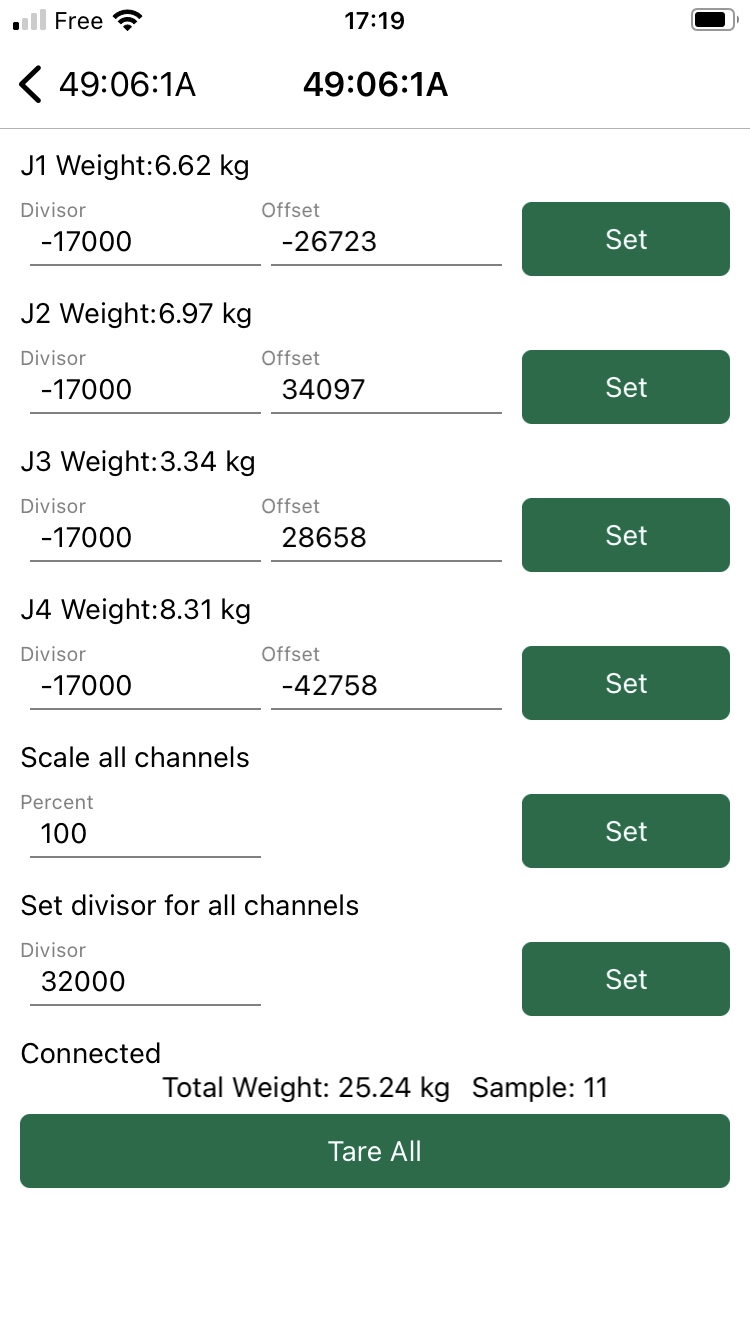
Your objective is to find the actual four Divisors. Offsets are not concerned (automatic). A good divisor starting point is - 32000 for 50kg load cells - -17000 for 100kg load cells - -9000 for 200kg load cells
