Monitoring Foraging activity
What you'll learn in this chapter
In this chapter, you’ll learn how to monitor foraging activity using BroodMinder-BeeDar — a radar-based, non-invasive tool that estimates bee traffic at the hive entrance.
You'll discover how BeeDar works, what it measures, and how to interpret its data to understand daily foraging dynamics.
You'll also explore how forager activity is visualized in MyBroodMinder, and how BeeDar’s estimates compare to optical bee counters.
This section is key for anyone interested in pollination, colony behavior, or ecosystem monitoring.


Forager bees embark daily on a mission to collect resources essential for the colony’s survival — and for pollination, of course! Monitoring foraging activity provides valuable insights into hive health and ecosystem interaction.
There are several ways to track forager activity, such as bee counters and cameras. But BroodMinder-BeeDar offers something different: a non-invasive, battery-powered, radar-based system that works on any hive, with no optical setup required. It uses the Doppler effect to measure motion at the hive entrance — quietly and efficiently.
Watch the video:
BeeDar also works with Bumblebees! 🐝
In 2021 we made extensive campaigns with bumblebees using BeeDar and the results are amazing. "BumbleDar" is a specific version of BeeDar with a dedicated firmware to adjust to bumple bees activity patterns.
What does BeeDar measure?
BeeDar captures foraging activity by detecting movement in front of the hive. The raw measurement is the RMS signal strength, a value proportional to overall bee traffic at the entrance.
BeeDar History
BeeDar was invented by Dr. Herbert Aumann, a pioneer in radar systems. After fifty years as a senior scientist at MIT Lincoln Laboratory, Herb continued his research as an adjunct professor at the University of Maine, and later co-founded Maine Biosensors LLC.
Also a passionate beekeeper, Herb brought together his expertise in radar and love for bees to create BeeDar. When we met him, it was clear that his invention deserved a place in the BroodMinder ecosystem.
BeeDar is patented as:
"Doppler Radar Beehive Activity Monitoring System"
– U.S. Patent 11,867,794 and EP 3820283A4
Interpreting BeeDar data
Below is a chart showing raw BeeDar data (RMS signal strength).
You can clearly see when foragers start and stop each day. Activity varies depending on weather and conditions — for example:
- March 28: very low activity
- March 29: concentrated afternoon activity
- March 30: a long, productive day
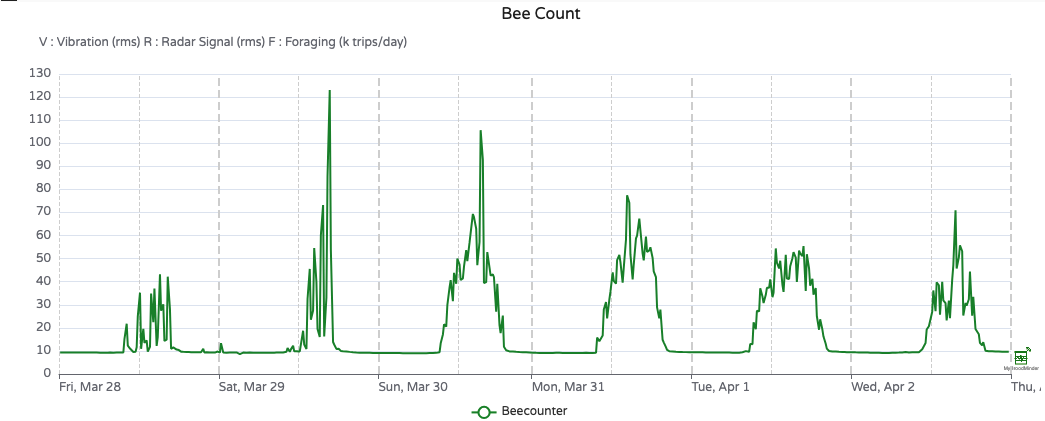
To make this data more actionable, we developed an algorithm that converts signal strength into estimated bee trips.
Click the F button on the chart right toolbar to reveal this view as in the example below, March 30th shows 107,000 forager trips across 11.3 hours.
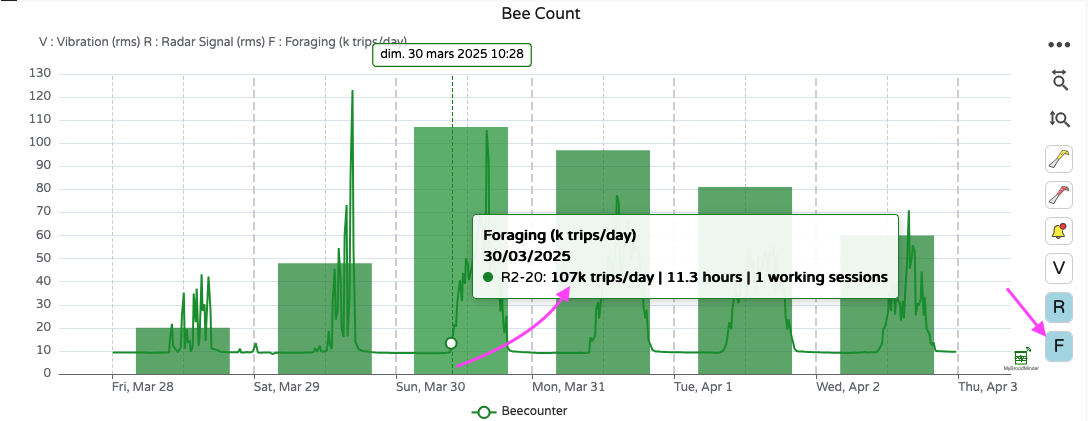
How does BeeDar work?
Let’s be clear — BeeDar is not exactly a bee counter. It doesn’t track individual bees entering or leaving the hive. Instead, it's a bee activity counter.
Think of it like a water flow sensor on a river: it doesn’t count every drop, but gives an accurate picture of overall flow. Similarly, BeeDar provides a reliable estimate of bee activity — not a precise in/out count.
So no, BeeDar won’t say:
"Today, 12,728 bees exited and 11,424 returned, so you lost 1,304 bees."
But it will say:
"We estimate 107,000 bee trips today, with this activity curve."
BeeDar also includes a vibration sensor to measure sound and movement near the hive entrance. While often correlated with radar data, it can sometimes reveal distinct events.
By default, BeeDar samples data every 15 minutes to preserve battery life. At that rate your 2 AA batteries will hold ~4 months or even a full season (~8 months) if you place 4 batteries. You can adjust the measurement rate to every 5 minutes, at the cost of a 4x battery usage rate.
How accurate is BeeDar?
While BeeDar doesn’t track every bee, extensive calibration campaigns have shown its very strong correlation with camera-based systems.
Here’s a comparison with EyesOnHives®, which uses computer vision to count bees:
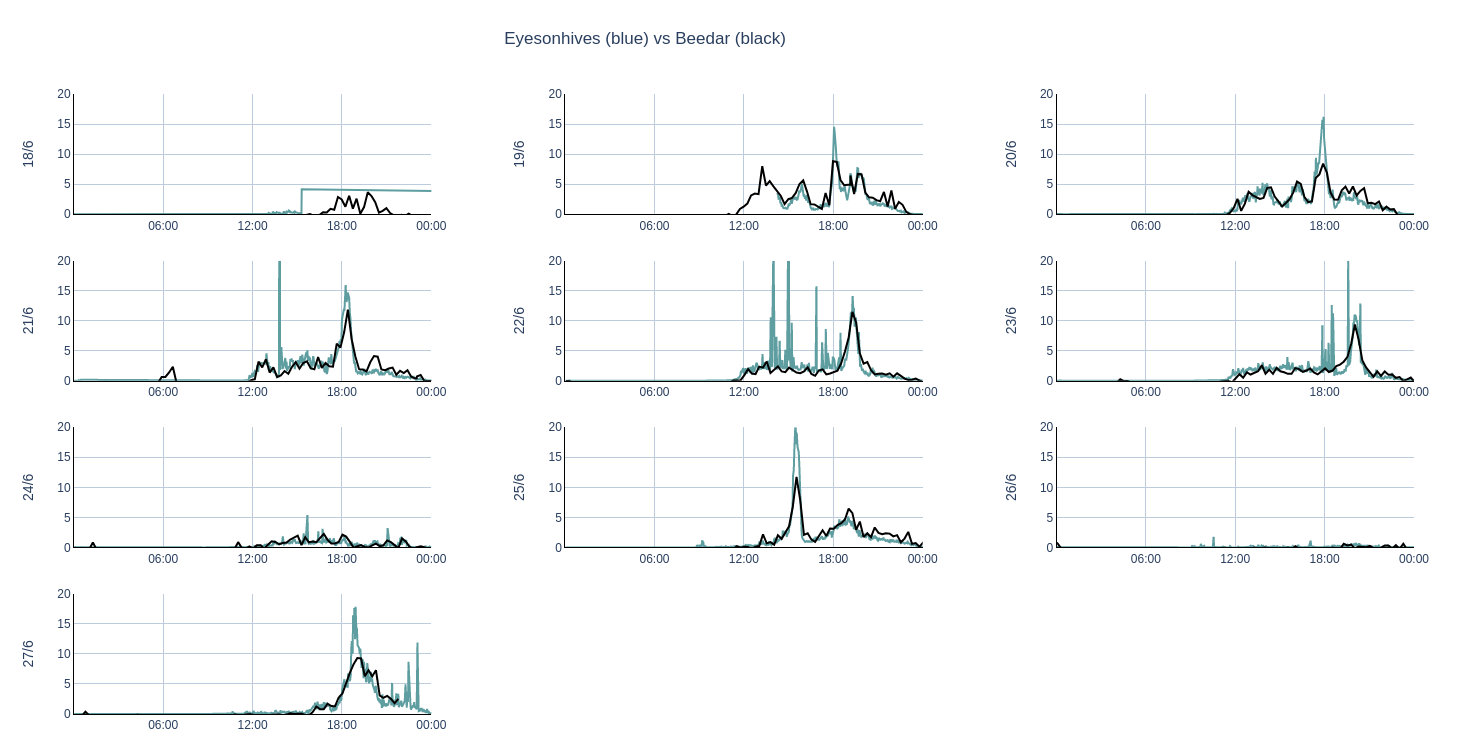
Each day displays two distributions:
- Black = BeeDar
- Blue = EyesOnHives
The alignment is striking, and this level of validation has been confirmed using other technologies, such as infrared gate counters.
Where is foraging activity displayed?
You can explore foraging data in MyBroodMinder:
-
Home page: Summary of bee trips, session duration, and number of sessions
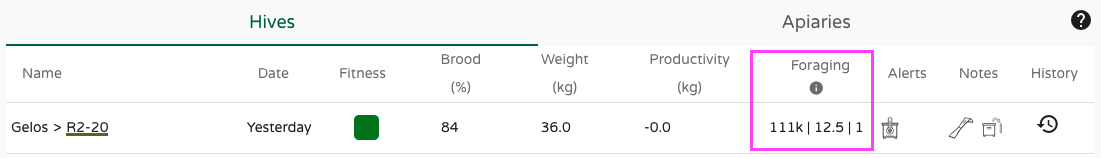
-
Classic tab (bottom): Raw radar and vibration measurements
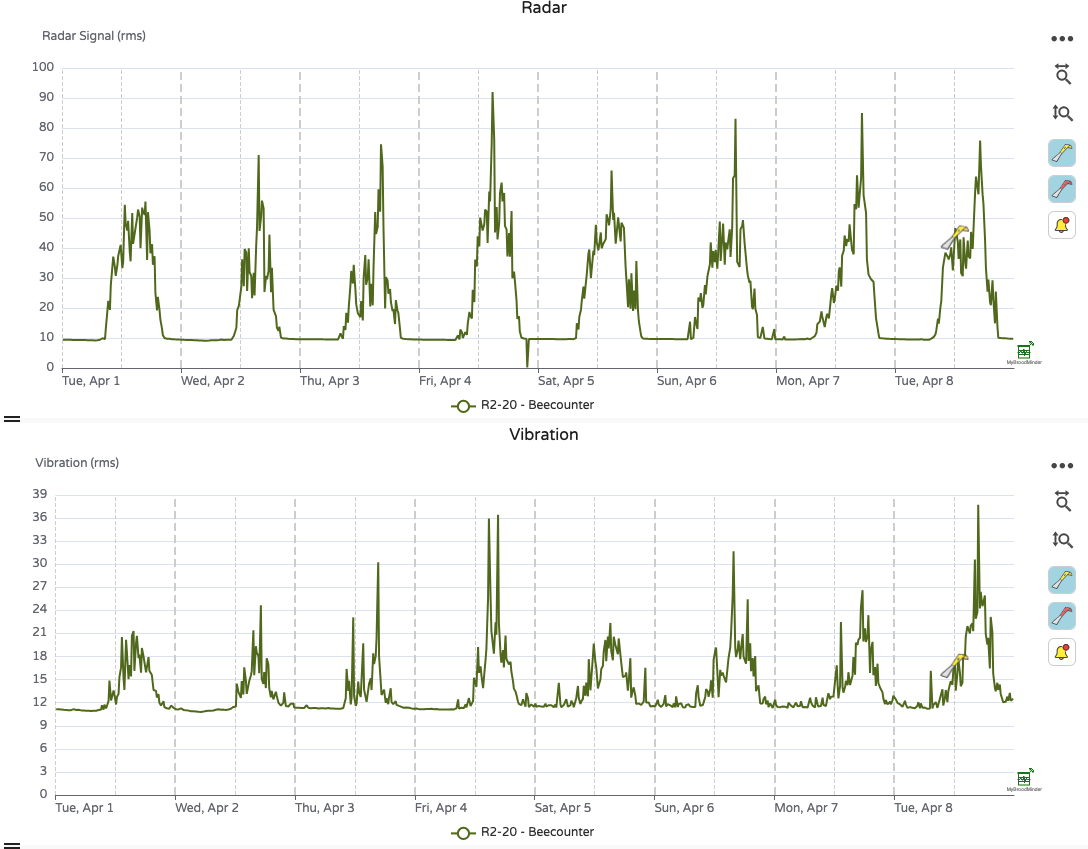
-
Custom Dashboards: Add the BeeCount widget for a tailored view
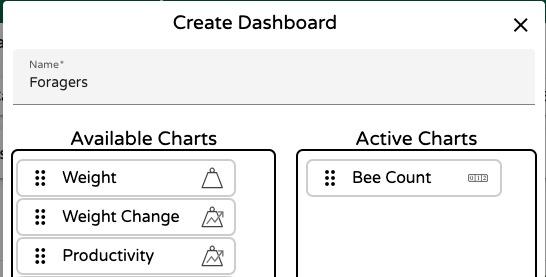
Coming Soon
BeeDar is not yet available in the Bees App > Hives tab.
🚧 We're working on it! 🚧
In the meantime, you can always view data in
Sensors > [device name] > Show Details