BroodMinder Hub Firmware Update
Overview
From time to time we make updates to improve the operation of our sensors. BroodMinder devices use OTA (Over The Air) firmware updates and are very simple to perform.
Updating BroodMinder-T91 Cell hub
- Check current hub firmware installed with Bees App (see below)
- Trigger the upgrade (see below)
- Cycle power
- When the hub restarts it will go through a green then a blue light for 5 sec
- During that blue light, press the central button to trigger the upgrade
- Wait and watch for 2-3 minutes.
- The hub will reboot automatically
- Verify with Bees App that the firmware has upgraded
You're done.
Check the hub Firmware
Open Bees App and find your hub in the Devices tab. Go to the ... menu in front of it and hit Show Details.
Now you see the current firmware version of your hub.
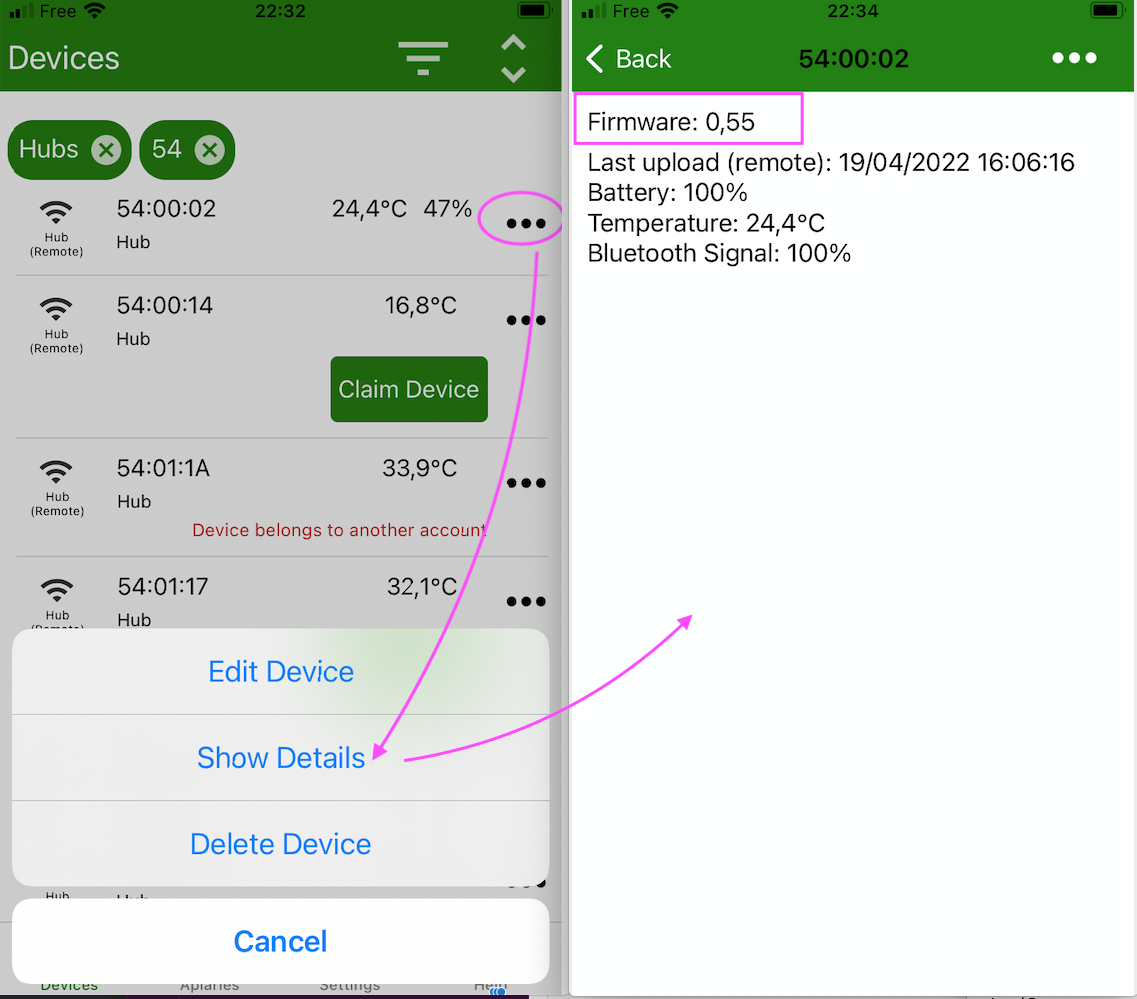
Trigger the upgrade
Cycle power and when the led becomes blue, push briefly the central button. The upgrade is now triggered. Wait for 2 minutes until it is installed and restarted
Note
During the upgrade the hub pulls the new version over the air. You need to be on a cell covered zone to upgrade your hub.
Verify
Once complete, you should see the updated firmware version in the Hub details page (as you made it before)
Need help?
If you are still having difficulty contact us at support@broodminder.com
